Whether you’re a devoted pet owner, a social media influencer, or a skilled pet photographer, discovering fresh and playful ways to edit your pet’s photos can make them really appealing. These imaginative pet photo editing techniques are easy for making your pet’s pictures more playful, expressive, and adorable.
With styles ranging from a comic book mood to enchanting fantasy transformations, these edits will ensure your pet shines in albums, Instagram posts, greeting cards, or even personalized merchandise.
1. Cartoon or Comic Book Style
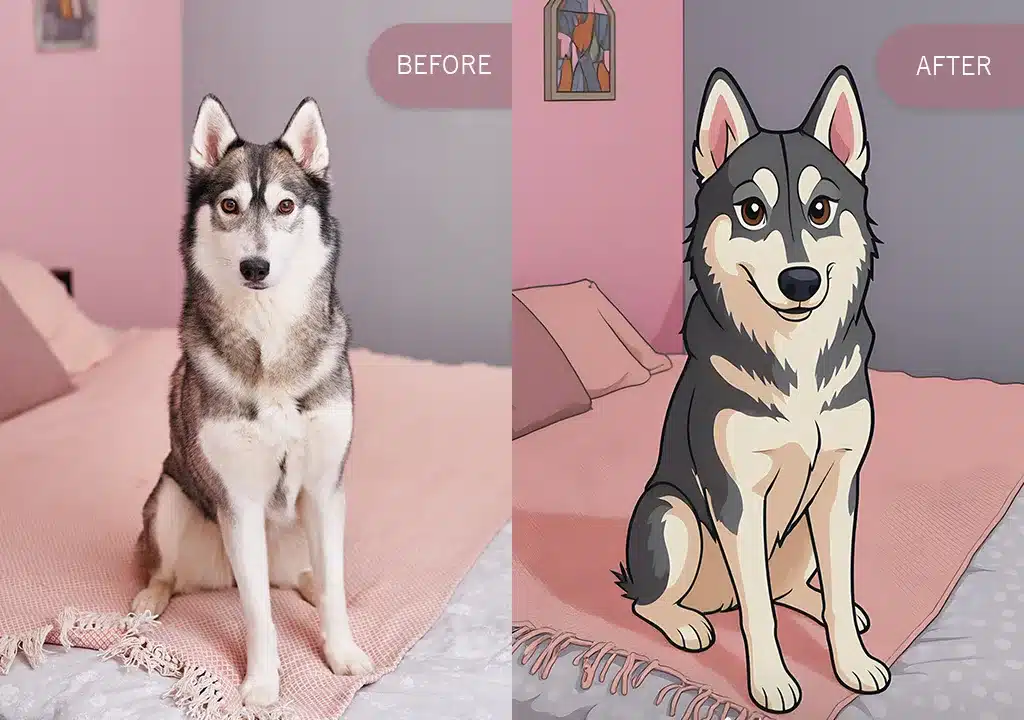
Transform your pet into a lively cartoon character straight from a comic book. This fun editing style gives them bold outlines, expressive features, and bright colors. This comic-style edit highlights your pet’s most adorable traits like oversized eyes, silly smiles, and fluffy tails, making them even more charming. Transform your furry friend into an action hero, a clever investigator, or a playful antagonist – your imagination is the only limit to their storybook adventures!
You can easily turn pet photos into cartoons using apps like ToonMe, Cartoon Photo Editor, or Prisma. For better quality, use Photoshop to add effects like bold outlines and dot patterns. Then, arrange multiple pictures in comic strip layouts with Canva, Comic Life, or Adobe Express. Make it even funnier by adding speech bubbles with phrases like “Dinner time!” or “Super Dog saves the day!”
Tips:
- Pick a photo with a plain background for the best effect.
- Make colors pop by increasing contrast and saturation before adding comic filters.
- Add dot patterns and comic-style text to finish the cartoon look.
- Match the filter to your pet’s expression – gentle, smooth lines for cute shots, sharp and bold for action-packed ones.
2. Fantasy Adventure Scene

Turn your furry friend into a courageous knight, a mystical unicorn, or an intergalactic astronaut. Match the theme to their unique personality. For energetic pets, create daring adventure scenes, while the sleepy ones might prefer dreamy naps in a magical forest.
Turn your pet into a fantasy character by using Photoshop or animal photo editor like PhotoRoom, Pixlr, or Canva to cut out the background. Then, drop them into magical settings like enchanted castles, mystical forests, or starry galaxies.
You can find these dreamy backdrops on free stock sites (Unsplash, Pexels) or create them with AI tools. For extra realism, match your pet’s lighting to the scene’s glow like moonbeams or flickering lanterns by tweaking shadows and highlights.
Tips:
- Keep your pet on its own layer to match the scene’s light.
- Add tiny sparkles, mist, or glowing props for fantasy vibes.
- Pick action poses (running/looking up) for excitement.
- Use blur or glow filters for a dreamy look.
3. Head Replacement

Merge two images into one to create a funny collage. Blend your pet’s photo with professional headshots, movie characters for a surreal and meaningful composition. This technique transforms ordinary pet photos into symbolic visual stories.
To edit pet photos, begin with a sharp, well-lit photo of your pet. Using editing apps like Photoshop, PicsArt, or Canva, layer the background behind your pet photo. Adjust the transparency (opacity) so both images mix naturally. Then balance the brightness and colors to create a smooth, realistic руфв здфсуьуте where neither picture overpowers the other. Finally, polish any rough edges for a clean, professional look.
Tips:
- Select a clear side-view photo of your pet where the lighting creates a strong contrast.
- Ensure your pet’s silhouette is well-defined – either use a simple background or enhance the outline for better visibility.
- Fine-tune the opacity and blending style so the images merge naturally.
4. Pop Art Collage

Turn your pet’s photo into a vibrant pop art masterpiece! This dynamic style features bright colors, high-contrast effects, and bold patterns to showcase your pet’s unique personality. With its graphic elements and fun, energetic vibe, a pop art collage transforms your pet’s picture into a stunning contemporary piece, which is perfect for sharing on social media or displaying as lively home decor.
Make your pet’s photo stand out with bold, bright colors like sunny yellow, fire-engine red, ocean blue, and grass green – these are classic pop art favorites. Add fun details like stripes, polka dots, or comic book-style lines to really make it pop. Try mixing several pictures of your pet in different colors and poses to create an eye-catching collage.
You can easily do this using simple apps like PicMonkey or Canva. If your photo has things in the background you want to remove, free apps to remove unwanted objects from photos like FixThePhoto App, Pixelcut, or CleanupPictures can help clean it up first.
Tips:
- Use a sharp, high-contrast photo for the best result.
- Try a 4-6 panel grid with different colors.
- Stick to bold colors, but choose ones that work well together. Too many competing shades can make the art look messy.
5. Pet Selfie Look

Transform your pet into a tech-savvy star by digitally adding a smartphone to their paws or positioning it near their face. For an extra playful touch, create a selfie reflection on the phone’s screen using editing software like Photoshop or GIMP.
To polish the selfie illusion, tilt your pet’s head slightly and crop the image to create a close-up, face-focused composition – just like a real selfie. Photo editing apps like Lightroom or Snapseed work well for these final adjustments and straightening.
Tips:
- Use a close-up photo where your pet faces the camera.
- Take advantage of photo editing apps for social media Instagram Story overlays or FaceTune.
- Keep all original elements (bubbles, emojis, both hashtag examples)
6. Add Fun Stickers and Emojis

Turn your pet’s photos into hilarious, masterpieces with a personal touch with the help of these creative edits! Playful additions like cute hats, heart sunglasses, or funny speech bubbles give each picture a special charm, making them more shareable and unique.
Try fun pet editing apps like Dog Photo Editor, Pounce, Animal Photo Editor, YouCam Perfect, or Snapchat to jazz up your pet’s photos. You can add silly emojis and hats, cool sunglasses, floating hearts, and other playful stickers. Place them creatively like above your pet’s head or by their paws to make the picture look natural. Just resize them, so they don’t cover up your pet or make the photo look too crowded.
Tips:
- Pick stickers that fit your pet’s expression.
- Make sure stickers aren’t too big or small for the photo.
- Keep it simple – 2 or 3 good stickers look better than too many.
7. Magazine Cover Star
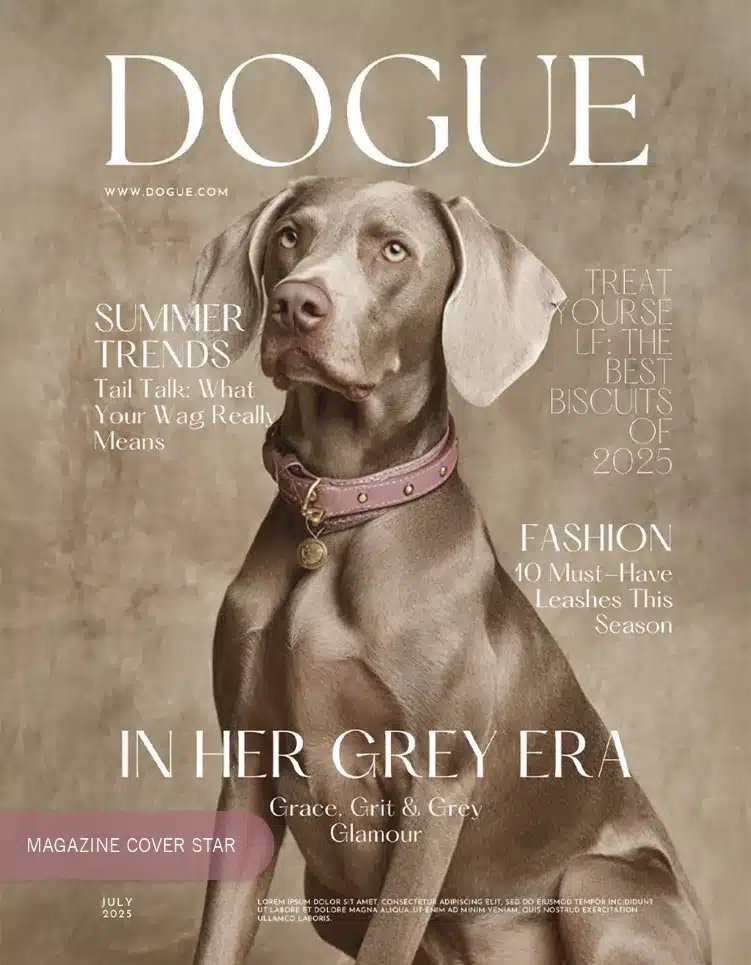
Turn your pet into a magazine star! Create a fake cover for “Vogue Pets” or “Dog Digest” – it’s a fun way to make special social media posts or cute framed photos. If you need ideas, look at pet pictures on Instagram, Pinterest, Flickr, or other photo sharing websites to see how other pet owners make creative photos.
Benefit from photo editing apps for pets like Dog Photo Editor, Pounce, Canva, or Fotor to discover great templates for magazine covers. These tools let you quickly add your pet’s picture and design the layout. Make playful headlines like “World’s Cutest Pet” or “Living Their Best Life” – then try different fonts to get that real magazine feel.
Tips:
- Use a clean, crisp photo that looks polished.
- Avoid cluttering the image with too many words.
- Frame your pet’s face front and center.
9. Seasonal Themes & Decorations

Give your pet photos a festive twist with seasonal backdrops! Whether it’s a snowy winter scene, spring flowers, summer sunshine, or fall leaves, these themed settings add fun and show off your pet’s charm. Seasonal pictures also capture holiday memories, making them extra special and perfect for sharing.
Add seasonal touches to pet photos like snowflakes for winter, falling leaves for autumn, spring flowers, or summer beach props using editing apps like Canva or PicsArt.
Tips:
- Pick seasonal colors: warm for fall, cool for winter.
- A single Santa hat or pumpkin adds festive flair without cluttering the photo.
- Soft vignettes or gentle light glows to create a seasonal mood.
10. Funny Face Swap

Make funny pet photos by swapping faces! Try putting your pet’s face on different bodies, other animals, or even yourself. It’s a simple way to create hilarious, one-of-a-kind pictures that are perfect for sharing with friends.
Try such apps as Reface, Snapchat, or FaceApp, as they make it easy to put your pet’s face on other bodies. Just upload their photo and pick a new face to swap with. For better control, you can manually cut and paste your pet’s face onto any image using Photoshop or GIMP. Carefully blend the edges to make it look natural!
Tips:
- Pick high-quality pictures where both faces are looking forward.
- Make sure swapped faces line up in size and tilt.
- Soften the cut lines and tweak colors/lighting so the swap looks real.
Bottom Line
Turn your pet’s photos into creative masterpieces with these fun editing ideas! Give them a cool vintage look, create silly face swaps, or design a magazine-worthy cover to showcase their personality.
You can use popular editing tools like Canva, Photoshop, or Snapseed, or try to edit pet photos and apps like Dog Photo Editor and Pounce to experiment with different styles. The most important thing is to have fun and let your pet’s unique character shine through in every edited picture!

